My Memories Suite Coupon and Review of Memory Mixer and My Memories Suite.
As a designer at My Memories Suite and Memory Mixer I was given a complimentary copy of their software. I have played around with both and have to say I really enjoy it. I actually prefer it over Photoshop as it can be much quicker.
My Memories Suite has given me a $10 off coupon to share with you valid towards the purchase of My Memories Suite software. You also get a $10 coupon to use at the My Memories Suite store! That's $20 saving! When on the My Memories Suite site when you check out it will ask you for a coupon code. Type in STMMMS0718 and you will save $10 off the software plus in your confirmation email you will get a $10 coupon to spend in the store!
What is so great about Memory Mixer and My Memories Suite?
1) You can move layers back and forward with a click of the button. I love this feature. If I want to move an embellishment in front of a photo all I need to do is click on the embellishment and press move forward (or backward) depending where I want it. It's quick and easy to see how things look in different positions, tucked behind or out in front.
2) I LOVE templates and use them often for my pages. At at My Memories Suite: you can get pre-made pages called Templates at Memory Mixer they are called Quickmixes. The cool thing is that they are kind of like quickpages except that the file isn't flattened so you can either leave the page as is and add your photo or you can change it as needed. You can change the paper, photo sizes, and you can add or delete elements. I love it because it is so quick and if my photo doesn't fit into a premade page I can quickly fix it so it does.
3) You can save your albums and print them to ANY Photo Book Company. This is a big plus in my books. I can search around for the best deals and I am not stuck printing with the company who made the software. Of course make sure you check out their prices too because sometimes they are the best out there!
4) In both programs you can use outside content (meaning content not purchased from the stores). Now I do have to say it is convenient to purchase from the stores because they are set up to load right into your program and they are organized for you, plus both stores have a great selection of designs. But, if you choose to use outside content you can. It is much easier to bring in outside content in My Memories Suite. They have the button built into the program. When you click paper or embellishment you will see a button on the bottom that says "Browse other". Just click it and you can get your kit from your hard drive, external drive, disk, wherever you have it. It's wonderful!!
5) Both programs have videos to help you learn how to use the software. Check out their blogs and home pages to find them.
6) Both programs have Facebook pages. The My Memories Suite Facebook page is very active and they run challenges at least twice a week (Wednesday challenge and Speed Scrap Sundays). Both are fun and they usually give out a prize to one random winner. If you can't figure out how to do something just post and someone will come along and do their best to help you out.
7)You can use the software while offline. You do not have to be connected to the internet.
8) In My Memories you can add shapes to your page and fill with paper with a click of the button. You can add photo mats and add cardstock to it, circles, scallop borders, triangles, hearts and more! It's fabulous. I LOVE, LOVE, LOVE this feature in My Memories Suite.
9) Both programs let you add your own shadows in whatever size and color you want. I like to change the color of my shadows to match my paper so they are more realistic but if you prefer to do a quick shadow all you have to do is click the shadow button. The cool thing is you can add a shadow to the individual item or you can click "whole page" and it shadows EVERY embellishment on the page, HUGE time saver! I love this!! You can even press whole album and do it all in one step! The same goes for photo shadows.
10) Both programs run on PC or Mac! Gotta love that. I am not sure about Memory Mixer but I know if you purchase My Memories Suite from their website the download will always be in your account. If you switch from a PC to a Mac you can reload the software. Also if your computer crashes (I hope that doesn't happen to you) then it is always there for you to download again. Same goes for the kits sold in the store. This is a huge plus, most other digital scrapbook stores don't allow you to re-download kits after a certain time. If your computer crashes you are out of luck, unless you have backed up all your kits. With MMS you always have it in your account, I like this. :)
Check out the videos and the websites to see what you like.
My Memories Suite got the Gold Award for the Top Ten Reviews site which compared several different digital scrapbooking software, Memory Mixer got silver!! They are both awesome software packages at an affordable price, and of course they have great designers (wink, wink!!).
If you are interested in getting into digital scrapbooking this software is definitely worth checking out.
Read the reviews and figure out which one is best for you! Happy Scrapbooking!
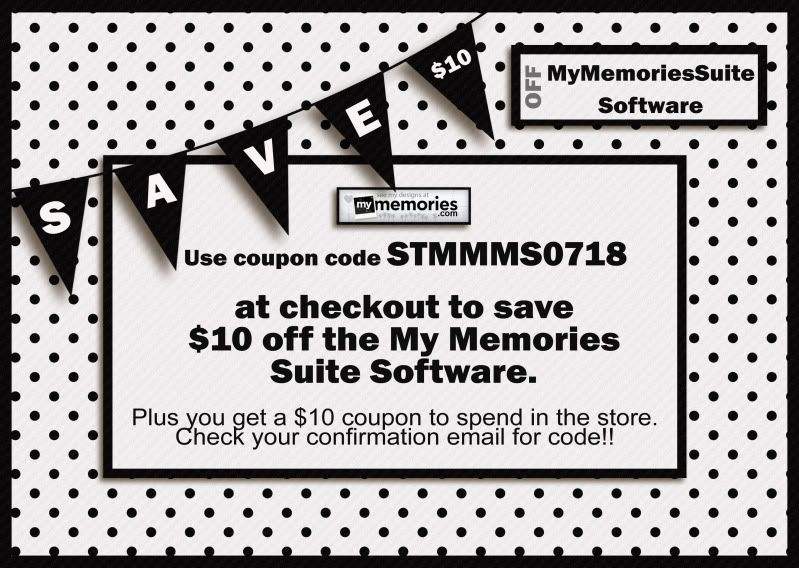




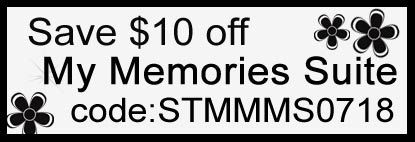

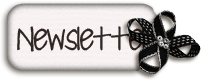


 albumstoremember@
gmail.com
albumstoremember@
gmail.com

