All kinds of new items have been released over the last week at both stores.
At Memory Mixer and My Memories Suite:
Construct It Quickmix/Templates
At Memory Mixer Only (coming soon to My Memories Suite)
Pet Papers and Embellishments (Word Art Set included in embellishments):
Available at My Memories Suite (coming to Memory Mixer soon):
Masks - these masks are easy to use in either Memory Mixer or My Memories Suite.
1) Add frame or page as an embellishments.
2) Add a photo box to cover the entire mask including all the swirls, dots and spots. Add photo.
3) Move to back.
4) Add embellishments, title and journal and you are done.
Play Day Templates:
Love Templates:
Play Day Word Art (only available at MMS)
Wednesday, July 13, 2011
Tuesday, July 12, 2011
Is it okay to change the size of embellishments?
Hi, I have been asked different questions from friends who are starting digital scrapbooking. One of them being can I change the size of an embellishment?
This is a good question. The answer is yes and no! It is okay to decrease the size of an embellishment, but you should be very careful when increasing the size of an embellishment.
When you bring up an embellishment in your program it comes up in the size the designer created it. While decreasing the size too much may lose some of the details for the most part it is fine. The real problem comes in making an element bigger. Why? Well, a designer creates products at 300ppi. This allows for a nice crisp embellishment when printed. When you increase the size of the embellishment (or element) it loses its quality. While it may look fine on the computer screen when you print out your page it may look pixelated. So, I always tell my friends to be sure not to increase the size of elements in kits if they want to be sure to get high quality prints. It is disappointing to spend so much time creating pages only to have them look pixelated/grainy when printed.
Happy creating!
This is a good question. The answer is yes and no! It is okay to decrease the size of an embellishment, but you should be very careful when increasing the size of an embellishment.
When you bring up an embellishment in your program it comes up in the size the designer created it. While decreasing the size too much may lose some of the details for the most part it is fine. The real problem comes in making an element bigger. Why? Well, a designer creates products at 300ppi. This allows for a nice crisp embellishment when printed. When you increase the size of the embellishment (or element) it loses its quality. While it may look fine on the computer screen when you print out your page it may look pixelated. So, I always tell my friends to be sure not to increase the size of elements in kits if they want to be sure to get high quality prints. It is disappointing to spend so much time creating pages only to have them look pixelated/grainy when printed.
Happy creating!
Labels:
Tutorials
Sunday, July 10, 2011
Quickmix & Templates so cool!
I know I've shared my love of Quickmixes and Templates but I have to do it again because they are so wonderful. Basically they are pre-made pages that we can change around if we want. All the embellishments and backgrounds used to create the pages come with the Quickmix or Template pack, so not only do we get several pre-made pages we get all the embellies and papers to create more layouts if we want.
I love that the photo size can be changed if it is too small or too big, an extra photo can be added or deleted to suite my needs. Embellishments can be deleted or added or replaced with another. With designing I rarely have time to spend on pages so Quickmixes/Templates are often purchased when I go shopping. They are so versatile and pages come together so quickly!
What's the difference between Quickmixes and Templates? Quickmixes are available for Memory Mixer users and Templates are available for My Memories Suite. I used to purchase Quickpages to get my layouts done quickly but now I only use Quickpages/Templates along with one of the software programs. Quickmixes and Templates can only be used in Memory Mixer or My Memories Suite
How is a Quickmix/Template different from a Quickpage?
As mentioned Quickmixes and Templates are created in layers and can be edited. A Quickpage is a flattened file. In a Quickpage the page is pre-done and in one file with an opening for your photo. Nothing on a Quickpage can be changed. You can add items on top of the page, but cannot delete anything, change photo sizes and all you get is the page you buy, not the papers and embellishments used to create the page.
Happy creating!
I just released a set created with "Construct It", now available at Memory Mixer. It should be releasing this week at My Memories Suite as well.
I love that the photo size can be changed if it is too small or too big, an extra photo can be added or deleted to suite my needs. Embellishments can be deleted or added or replaced with another. With designing I rarely have time to spend on pages so Quickmixes/Templates are often purchased when I go shopping. They are so versatile and pages come together so quickly!
What's the difference between Quickmixes and Templates? Quickmixes are available for Memory Mixer users and Templates are available for My Memories Suite. I used to purchase Quickpages to get my layouts done quickly but now I only use Quickpages/Templates along with one of the software programs. Quickmixes and Templates can only be used in Memory Mixer or My Memories Suite
How is a Quickmix/Template different from a Quickpage?
As mentioned Quickmixes and Templates are created in layers and can be edited. A Quickpage is a flattened file. In a Quickpage the page is pre-done and in one file with an opening for your photo. Nothing on a Quickpage can be changed. You can add items on top of the page, but cannot delete anything, change photo sizes and all you get is the page you buy, not the papers and embellishments used to create the page.
Happy creating!
I just released a set created with "Construct It", now available at Memory Mixer. It should be releasing this week at My Memories Suite as well.
Subscribe to:
Comments (Atom)




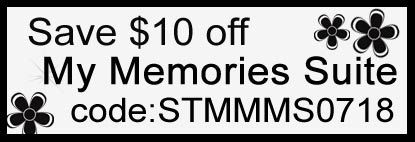

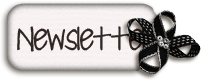









 albumstoremember@
gmail.com
albumstoremember@
gmail.com

