Hi, I have been asked different questions from friends who are starting digital scrapbooking. One of them being can I change the size of an embellishment?
This is a good question. The answer is yes and no! It is okay to decrease the size of an embellishment, but you should be very careful when increasing the size of an embellishment.
When you bring up an embellishment in your program it comes up in the size the designer created it. While decreasing the size too much may lose some of the details for the most part it is fine. The real problem comes in making an element bigger. Why? Well, a designer creates products at 300ppi. This allows for a nice crisp embellishment when printed. When you increase the size of the embellishment (or element) it loses its quality. While it may look fine on the computer screen when you print out your page it may look pixelated. So, I always tell my friends to be sure not to increase the size of elements in kits if they want to be sure to get high quality prints. It is disappointing to spend so much time creating pages only to have them look pixelated/grainy when printed.
Happy creating!
Tuesday, July 12, 2011
Subscribe to:
Post Comments (Atom)




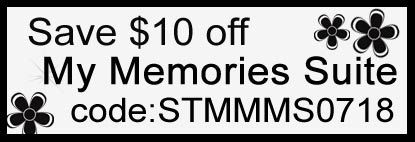

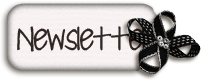


 albumstoremember@
gmail.com
albumstoremember@
gmail.com


3 comments:
That's so useful, Barb, thanks! Sometimes I wonder why an embellishment appears huge when I add it to the page, now I know it's the designer giving plenthy of choice about the size I use!
Glad you found it useful. I found it so overwhelming when I first started digital, that was a few years ago and I still learn new things each day! That's why I figured I would start answering some of the question I get asked or questions I ask myself (or still ask now!).
Thanks for the information on here. Nice blog!
Post a Comment