Here is a video on how to add outside content to Page Builders. Please note that if you are having trouble we've discovered a minor glitch. If your box is larger than 12" the "Replace Image" button will not come up. Simply change the object width/length in the object info box to 12" and it will work.
*Please note there is no audio on these videos*
If you are having problems seeing this video you can watch it on YouTube here
Tuesday, February 7, 2012
Subscribe to:
Post Comments (Atom)




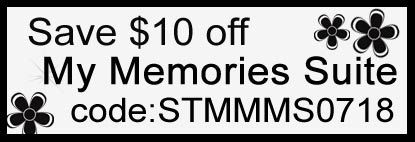

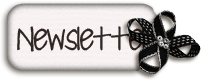


 albumstoremember@
gmail.com
albumstoremember@
gmail.com


0 comments:
Post a Comment